Auto clickers have become essential tools for Minecraft players looking to automate repetitive tasks and streamline gameplay.
These programs simulate mouse clicks at specified intervals, allowing users to perform actions in the game without manual input, all while avoiding the risk of getting banned.
In this article, we’ll explore the top 7 auto clicker for Minecraft, helping you choose the best option for your gaming needs.
Top 7 Minecraft Auto Clicker
Free Mouse Clicker

Free Mouse Clicker is an automation tool developed by Gear Box Computers, designed to facilitate repetitive mouse clicking tasks by automatically clicking the mouse cursor at set intervals.
This software is particularly useful for gaming or data entry applications where frequent mouse clicks are necessary. It allows users to select between single or double clicks and to choose which mouse button to use.
Additionally, users can define the interval between clicks and even set a click hotkey for ease of use. Despite its functionality, it’s important to note that Free Mouse Clicker does not move the mouse cursor, limiting its use in scenarios that require cursor movement.
- Developer: Gear Box Computers
- Version: 1.0.6.0
- Supported Platform: Windows (including Windows Vista and later versions)
- License: Free
Speed Auto Clicker
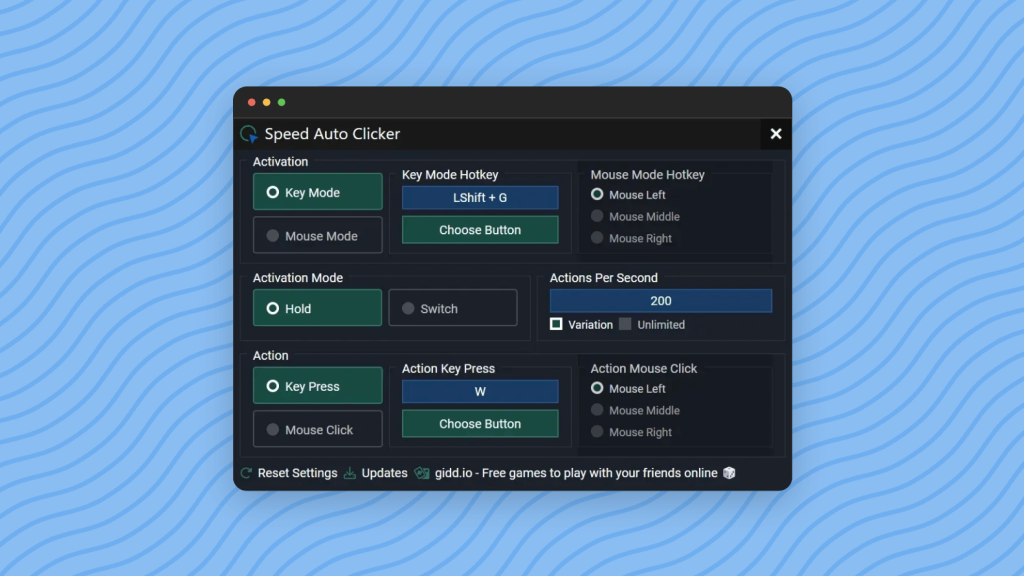
Speed Auto Clicker is an advanced auto-clicking software that provides extreme click rates, potentially reaching up to 50,000 clicks per second. It’s designed for users who require high-speed clicking for games or repetitive tasks.
The application allows for customization of click frequencies, including an “Unlimited” option, although caution is advised as extremely high click rates could cause applications or games to crash.
Speed Auto Clicker is notable for its ease of use, requiring no installation; users can simply download and run it. It operates on Windows 7, 8, and 10, making it versatile for various users. The clicker also offers the choice of which mouse button to click (left, right, or middle) and supports setting random click rates to bypass auto-clicker protections in some games.
- Developer: Fabian Schlieper
- Version: 1.6.2
- Supported Platform: Windows 7, Windows 8, Windows 10
- License: Freeware
Auto Clicker (Fabric)

The Auto Clicker (Fabric) for Minecraft, developed by ErrorMikey, is a mod designed for the Fabric mod loader. It offers features like auto-clicking for both right and left mouse buttons, support for AFK farms with cooldown respect, and configurable spam timeout.
The mod aims to enhance the gaming experience without the need for complex setup. It’s licensed under the MIT License and compatible with Minecraft versions up to 1.20.4.
The latest version as of December 2023 is Auto Clicker Fabric 84.0.0. For more details, you can visit CurseForge.
- Developer: ErrorMikey
- Version: 84.0.0
- Supported Platform: Minecraft
- License: Free
OP Auto Clicker
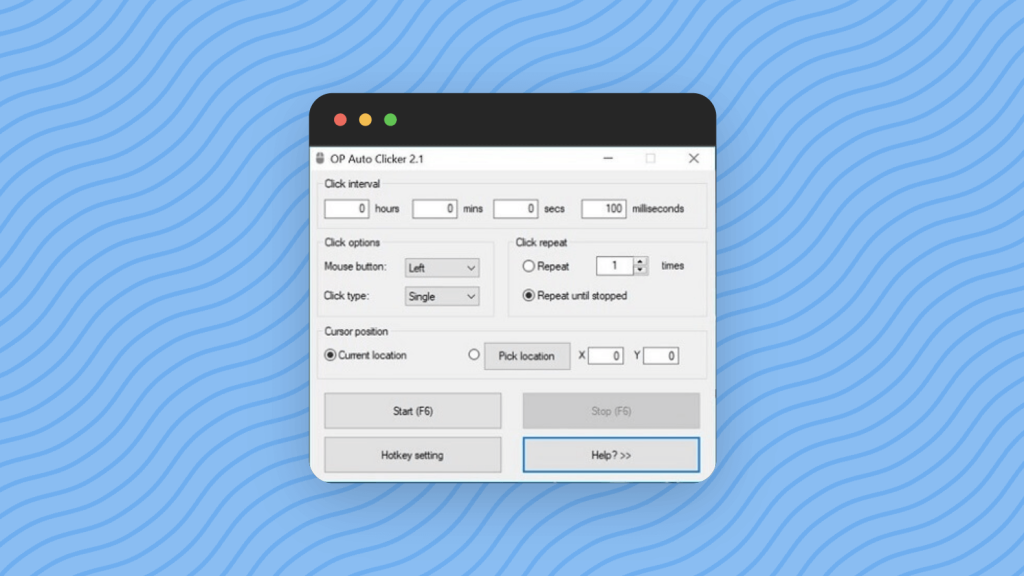
OP Auto Clicker is a comprehensive autoclicker tool offering two modes of autoclicking: at your dynamic cursor location or a predetermined spot. It supports an unlimited number of clicks and allows hotkey customization for background operation.
This tool is free, open-source, and designed with a clean user interface, ensuring minimal CPU usage and portability without any ads or malware. The latest version mentioned is v1.0.0.2, introducing customizable hotkeys and other minor options.
- Developer: OPAutoclicker.com
- Version: v1.0.0.2
- Supported Platform: Windows, with downloads available for Android (via Google Play for Chromebook) and Mac OS.
- License: Free and Open Source.
GS Auto Clicker
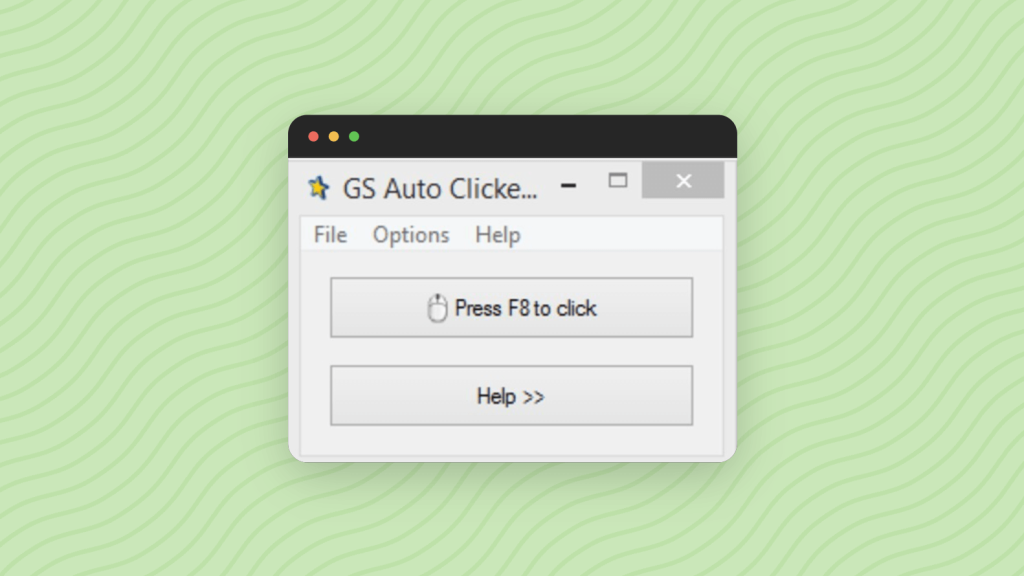
GS Auto Clicker is a straightforward tool designed to automate mouse clicks, eliminating the need for manual input during repetitive clicking tasks. This software is beneficial for users engaged in activities or games that require frequent mouse clicks, providing relief and increasing efficiency. It features setting up sequences of clicks at various intervals and locations on the screen, with the option to record and replay sequences.
This auto clicker is known for its user-friendly interface and functionality, making it accessible to a wide range of users.
- Developer: Goldensoft
- Version: 3.1.4
- Supported Platform: Windows Android and Chromebook.
- License: Freeware
Forge Auto Clicker
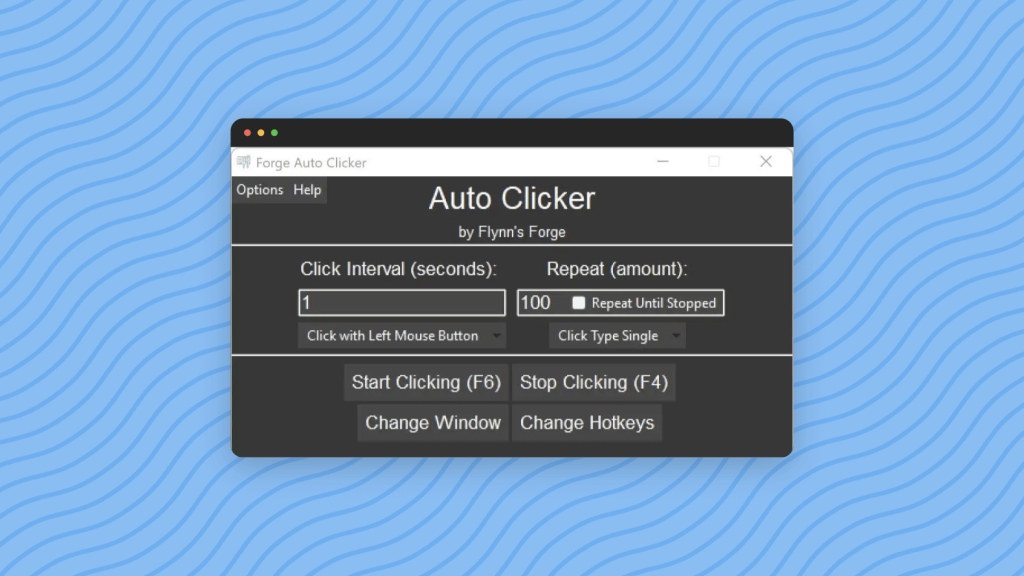
Forge Auto Clicker is designed for users needing a customizable and powerful solution for automating mouse clicks.
This software is equipped with features allowing for detailed configuration of click sequences, intervals, and even the type of mouse clicks (single, double, or triple clicks).
Its user-friendly interface makes it accessible to both beginners and advanced users, aiming to enhance productivity or gaming experiences by reducing the need for repetitive manual clicks.
- Developer: Not specified
- Version: Updated regularly
- Supported Platform: Windows
- License: Typically available as freeware
Auto Clicker.io

AutoClicker.io offers a versatile tool for automating mouse clicks and keyboard keys across multiple platforms including Windows, Mac, iPhone, Android, and Chromebook.
It features a dark mode and allows users to select target points for actions based on click speed, number of clicks, and mouse button choice.
This tool is free to download and prides itself on being 100% safe and secure, making it suitable for various applications from gaming to data entry.
- Developer: AutoClicker.io
- Version: 11th May 2023 (Last Updated)
- Supported Platform: Windows, Mac, iPhone, Android, and Chromebook.
- License: Free
How To Use Auto Clickers In Minecraft?
- Download and Install: Start by downloading an auto clicker software from a trusted source like OP auto clicker. Once downloaded, follow the steps to install it on your computer.
- Launch Minecraft: Open Minecraft on your computer and navigate to the activity or task where you want to use the auto clicker.
- Configure Settings: Before activating the auto clicker, configure its settings according to your preferences. This includes adjusting the clicking speed and interval to suit your needs.
- Activate Auto Clicker: Once configured, activate the auto clicker. This will start simulating mouse clicks at the specified intervals.
- Monitor Performance: Keep an eye on the auto clicker’s performance to ensure it’s functioning correctly and not causing any disruptions in the game.
- Adjust as Needed: If necessary, you can adjust the auto clicker settings while it’s running to optimize its performance for different tasks.
By following these steps, you can effectively use auto clickers to automate tasks and improve your gameplay experience in Minecraft.
Uses Of Auto Clicker In Minecraft
Minecraft auto clicker can serve various purposes, from automating repetitive tasks to enhancing gameplay mechanics. Here’s a breakdown of their uses:
- Resource Gathering: Auto clickers can be utilized to automate resource gathering tasks such as mining, farming, or fishing. By automatically clicking at predefined intervals, players can collect resources without having to constantly click the mouse themselves.
- AFK Farms: In Minecraft, players often build automated farms to generate resources while they are away from the keyboard (AFK). Auto clickers can be programmed to simulate player actions, allowing for the operation of these farms without constant manual input.
- Redstone Contraptions: Redstone enthusiasts can use auto clickers to create complex contraptions and mechanisms. By precisely timing clicks, players can trigger various redstone components, such as pistons, dispensers, or doors, to achieve specific functions automatically.
- Combat and PvP: In PvP (Player vs. Player) scenarios or combat situations, auto clickers can provide an advantage by automating attack actions. However, it’s essential to note that using auto clickers for unfair advantages in multiplayer environments may violate server rules and result in penalties.
- Building and Construction: Auto clickers can streamline the building process by automatically placing blocks or performing repetitive building tasks. This can save time and reduce the monotony of manual block placement during large construction projects.
Overall, while auto clickers offer convenience and automation in Minecraft, it’s crucial for players to use them responsibly and ensure they adhere to server rules and fair play principles to maintain a positive gaming experience for all.
FAQs
How Do You Get Auto Clicker In Minecraft?
Auto clickers can be downloaded from various sources online or through mods. However, be cautious as some may contain malware.
Are Auto Clickers Allowed On Minecraft?
It depends on the server rules. In single-player or some servers, they may be allowed for certain tasks, but on many multiplayer servers, they’re prohibited.
Can Minecraft Detect Autoclicker?
Minecraft itself doesn’t have built-in detection, but some server plugins or mods can detect and prevent auto clicker usage.
Conclusion
Finally, auto clickers in Minecraft make it easier to do a variety of activities, including resource collection and redstone contraptions.
However, their permissibility depends on server regulations, with many multiplayer servers prohibiting their use due to concerns about unfair advantages.
While Minecraft itself lacks native detection, server plugins or mods may identify and prevent their usage.
Ultimately, players should exercise caution and adhere to server rules to maintain a fair and enjoyable gaming experience for all.
