In the digital era where efficiency and automation are key, Auto Clicker for iPhone emerges as a revolutionary tool for iOS users.
Designed to automate repetitive taps and clicks on their devices, this application not only enhances gaming experiences but also boosts productivity across various apps.
Despite the strict ecosystem of iOS, auto clickers offer a glimpse into the potential for customization and accessibility, opening up new possibilities for users to explore.
Best iPhone Auto Clickers 2024
Discover the top iPhone Auto Clickers of 2024, each offering unique features to automate your taps and clicks, enhancing your gaming and app usage on iOS devices.
1. Auto Clicker – Automatic Tap

Auto Clicker – Automatic Tap revolutionizes iPhone interactions, seamlessly automating clicks for web pages and games.
Perfect for avid users of social media, news, and gaming platforms, it eliminates the need for manual tapping, ensuring a smoother online experience.
With the ability to customize click durations and locations, it significantly enhances both browsing and gaming.
This app caters to a wide array of iPhone & iPad users by offering a 3-day free trial, followed by an optional subscription for unlimited access to its premium features.
Designed to boost productivity and enrich leisure time, this app promises a more efficient and enjoyable digital experience, inviting users to discover its full potential and adapt it to their varied needs.
Key Features:
- Versatile Click Options: Supports single, multiple clicks, and auto-scroll for comprehensive coverage.
- Web Page Refresh: Automatically refreshes pages, keeping content up-to-date without manual input.
- Touch Frequency Monitoring: Actively starts counting the touch sending frequency to optimize your device’s responsiveness.
- Split Screen Support: Enables auto-clicking in split-screen mode, allowing multitasking without sacrificing efficiency.
- Custom Click Parameters: Offers detailed settings for delay, touch duration, and repetitions, ensuring precise control over your automated actions.
- User-Friendly Design: Designed for ease of use with helpful settings to save time and effort.
- Configuration Saving: Allows users to save their settings for future use, streamlining the setup process for regular tasks.
2. Auto Clicker – Click Assistant
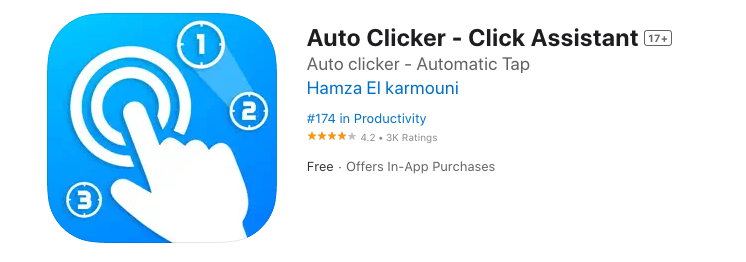
Auto Clicker – Click Assistant dramatically transforms the iPhone experience for users immersed in web browsing, gaming, or any activity requiring repetitive inputs. By automating clicks, curve swipes, and pinch gestures on web pages and games, it eliminates the tedium of constant tapping.
Its intuitive interface, enhanced with multi-touch gestures and the capability to record and replay gestures, ensures a seamless and personalized digital interaction. Designed with web-focused functionality, it offers a secure and efficient browsing experience.
For just $4.99 a week, users gain access to unlimited features, including a 3-day trial to explore its full potential, ensuring a blend of productivity and convenience with easy subscription management.
Key Features:
- User-Friendly: Intuitive design for ease of use.
- Multi-Touch Gestures: Supports taps, swipes, pinches, or spreads for comprehensive control.
- Gesture Recording: Easily record and replay your gestures.
- Control Flexibility: New interface with options to stop, pause, or resume scripts.
- Innovative Gestures: Offers curve swipes and two-finger zoom.
- Customization: Adjust the interface’s size and opacity to your preference.
- Detailed Settings: Configure click parameters like delay, touch duration, and repetition count.
- Script Management: Save and load scripts for repetitive tasks.
- Countdown Timer: Start your tasks with precision timing.
Premium Features:
- Enhanced Capabilities: Enjoy unlimited click recording, script repeats, auto refresh, and auto scroll.
- Increased Delay Flexibility: Tailor the operation timing to suit any task.
- Ad-Free Experience: Remove ads for a cleaner usage experience.
3. Auto Clicker – Auto Tapper App

The Auto Clicker – Auto Tapper App redefines the way users interact with their iPhones, iPads, and iPod Touches, by automating clicks for an enhanced browsing and gaming experience.
Tailored for web pages and games, it allows for customizable click durations on any screen area, perfect for users frequenting dating apps, social media, or enjoying novels and games.
Beyond simplifying repetitive tasks, it boosts device usability and online interaction with a secure, ad-free environment. The app’s ease of installation, coupled with a comprehensive feature set, ensures a seamless digital journey.
Manageable subscriptions via iTunes Account settings offer flexibility without commitment, embodying a user-focused approach to automation.
Key Features:
- Versatile Click Points: Supports setting up multiple click points on the screen for complex tasks.
- Advanced Swiping: Ability to record swipe actions, perfect for apps like Roblox or Tinder.
- Wide Game Compatibility: Works seamlessly with popular games such as Roblox, Tap Titans 2, and Minecraft, providing an uninterrupted auto-clicking experience.
- Customizable Time Intervals: Offers the flexibility to set specific time intervals for clicks, catering to various needs.
- Web Page Refresh: Features automatic web page refreshing for up-to-date content browsing.
- Safari Integration: Includes auto-refresh and auto-scroll plugins specifically for Safari browser.
- Click Tracking: Tracks both the number of clicks made and the preset click count, with automatic touch frequency counting.
- Ad-Free: Delivers a completely ad-free experience, focusing solely on performance.
- Secure Browsing: Ensures safe and secure browsing with no logs, safeguarding your online journey.
4. Auto Clicker – Automatic Tap
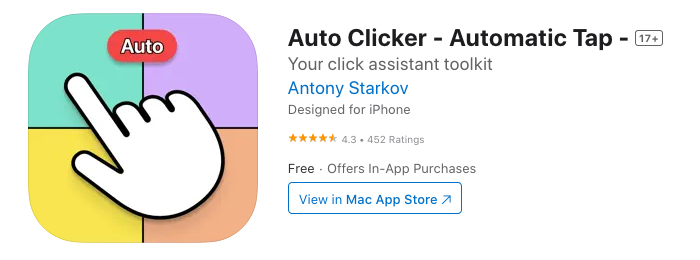
Auto Clicker – Automatic Tap is your solution to the monotonous routine of tapping and clicking on your device. Designed to automate a wide range of tasks, this app boosts your efficiency, whether you’re browsing social media, playing games, or catching up on reading.
From automating follows on Instagram to improving your performance in games like Minecraft and Roblox, Auto Clicker streamlines your digital interactions.
Key Features:
- Repetitive Task Automation: Easily automate tasks such as autofollowing on Instagram, liking Tinder profiles, or clicking in games.
- AutoRefresh: Keep up with discounts or slots on favorite websites without manually refreshing.
- AutoScroll: Read news or books hands-free, enhancing your reading experience.
- User-Friendly Interface: Simple and intuitive, making it accessible for all users to increase their productivity.
- Versatile Application: Useful for a variety of online activities, from gaming to browsing and reading.
5. Auto Clicker – Auto Toolkit
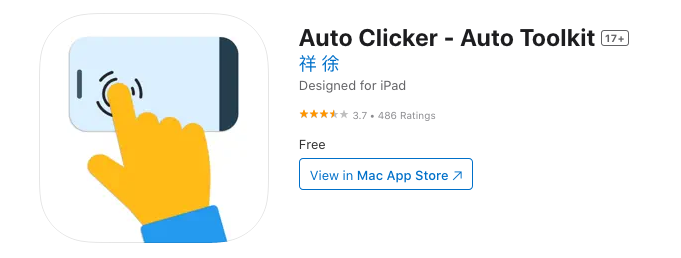
Auto Clicker – Auto Toolkit is a comprehensive app crafted to boost productivity and streamline a variety of tasks, from physical workouts to competitive sports scoring.
Tailored for both manual and automatic counting, it’s ideal for fitness enthusiasts needing workout tracking with audio cues, and for accurately scoring games like table tennis or billiards.
Beyond mere automation, it enriches your lifestyle by managing time, automating screenshot captures, and even facilitating personal expression with a handheld LED display for messages.
Designed to simplify life’s complexities, this toolkit ensures every activity, whether capturing crucial moments or setting reminders, is effortlessly managed.
Key Features:
- Versatile Counting: Offers both manual and automatic counting for sports and fitness activities, complete with prompt sounds for guidance.
- Dedicated Scorer: Facilitates scoring in various competitive scenarios, ensuring fair play and clear outcomes.
- Countdown Reminders: Essential for timing tasks perfectly, from cooking to important reminders, preventing any oversight.
- Automatic Screenshots: Automates screenshot capture at set intervals, ideal for capturing dynamic web page information or converting videos into picture form.
- Efficiency Tools: Aids in reducing repetitive tasks like screenshot taking, streamlining your digital interaction.
- Automatic Barrages: Features a handheld LED display mode for scrolling text, perfect for making an impression, cheering, or declarations.
6. Auto Clicker: Click Bot
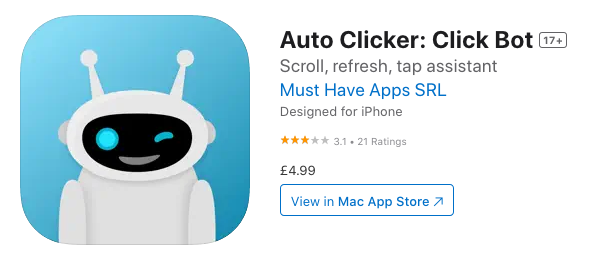
Click Bot auto clicker revolutionizes the iOS experience, catering to digital content enthusiasts by automating the mundane tasks of scrolling and tapping.
This app is a boon for those immersed in TikTok, YouTube Shorts, and avid readers, allowing for an uninterrupted and personalized digital consumption.
It also serves practical needs efficiently, from facilitating speech rehearsals with its prompter function to updating sports scores in real-time and enhancing gaming experiences through automated actions.
User-friendly and adaptable, Click Bot offers a seamless way to interact with your device, ensuring every activity, be it leisure or practical, is more enjoyable and less cumbersome.
Features
- Automatic Scrolling for Videos: Streamlines watching TikTok videos and YouTube Shorts by automating the scrolling process.
- Enhanced Reading Experience: Automatically scrolls through long-form articles, improving your reading comfort.
- Handy Prompter for Rehearsals: Ideal for speech rehearsals or presentations, providing smooth, auto-paced scrolling.
- Real-Time Score Tracking: Features an auto-refresh option to stay updated on sports scores without manual refreshing.
- Effortless Gaming: Automates tapping for online games, allowing for easy resource collection and gameplay.
- User-Friendly Interface: Simplifies customization of actions to suit user preferences, making it accessible for all levels of tech-savviness.
- Versatile Use Cases: Supports a wide range of applications beyond entertainment, including practical tools for everyday tasks.
7. GC Auto Clicker

GC Auto Clicker elevates your iOS experience by automating tapping tasks, thus boosting efficiency across various activities like gaming, social media interactions, and task acceptance.
This advanced tool outperforms manual clicking by offering speed, convenience, and a suite of customizable features designed to not obstruct your view. Its intuitive interface simplifies your digital tasks, while the ability to analyze click-through rates adds a layer of insight into your usage patterns.
For those seeking to maximize their device’s potential, GC Auto Clicker supports with extensive resources available on its website and YouTube channel, making it an indispensable asset for enhancing device interaction.
Key Features:
- Custom Duration Taps: Automates tapping at any location with user-defined durations.
- Single-Target Click Mode: Mimics manual clicking but with greater speed and convenience.
- Multi-Target Click Mode: Enables tapping on multiple targets successively, ideal for complex tasks.
- Adjustable Floating Window: Size customization ensures it doesn’t obstruct your phone’s display.
- Online Counter: Offers tracking for various numbers with customizable counter names, values, and steps.
- Multi Counter Mode: Displays all counter values on a single page, with options for individual or collective reset.
- Customization Options: Includes various color themes, tap sound, and vibration feedback for a personalized experience.
- History and Reports: Allows viewing of counter histories and exporting of values and reports.
- Lefty Mode: A dedicated mode for left-handed users, enhancing accessibility.
Use Of iPhone Auto Clicker
For Games: Roblox & Minecraft
In the expansive worlds of Roblox and Minecraft, auto clickers on iPhone bring a new level of convenience and efficiency. For Roblox, automate routine tasks like clicking for in-game currency or repetitive building actions.
In Minecraft, use it for continuous mining or farming, freeing you up to focus on creativity and exploration. This automation not only saves time but also reduces the physical toll of constant tapping, making your gaming sessions more enjoyable and productive.
Dating Apps: Tinder & Bumble
On dating platforms like Tinder and Bumble, iPhone auto clickers can automate the swiping process, allowing users to extend their reach and potentially find matches more quickly. This tool can be customized to swipe right automatically, streamlining the process of sifting through profiles and focusing on meaningful connections.
TikTok & Youtube Shorts
For avid viewers of TikTok and YouTube Shorts, auto clickers offer a hands-free viewing experience by automatically advancing to the next video, ensuring an uninterrupted stream of content. This use enhances content consumption, making it seamless to explore endless short videos.
How To Use Built In iPhone Auto Clicker?
To use the built-in auto clicker feature on your iPhone through Switch Control for tasks like gaming or repetitive screen interactions, follow these detailed steps. This process leverages the Accessibility features to create custom gestures that simulate auto-clicking.
Setting Up Switch Control for Auto Clicker
- Navigate to Accessibility Settings:
- Open the ‘Settings’ app on your iPhone.
- Tap on ‘Accessibility’, then scroll down to find ‘Switch Control’ and tap on it.
- Add a New Switch:
- Within Switch Control settings, select ‘Switches’.
- Choose ‘Add New Switch’ and then ‘Screen’.
- For the switch action, select ‘Full Screen’ and then ‘Select Item’ as the action.
- Create a Custom Gesture:
- Go back to the main Accessibility menu, then ‘Switch Control’, and tap on ‘Recipes’.
- Choose ‘Create New Recipe’, give your recipe a name that you will remember.
- Assign the switch you created earlier to this recipe by selecting it, then tap on ‘Custom Gesture’.
- On the gesture recording screen, tap in a pattern or location that you want to be repeated automatically. This simulates your clicks.
- Assigning and Using Your Auto Clicker:
- After recording your gesture, ensure to save it. Go back to the recipe and make sure your new gesture is selected under ‘Launch Recipe’.
- To use your auto-clicker in games or any app, ensure that Switch Control is enabled. You can do this by triple-clicking the Home button (or the Side button on models without a Home button). This should launch the gesture you created.
- Limitations:
- It’s important to note that this method allows the gesture to loop up to 10 times. This limitation means it’s not suited for very long periods of auto-clicking but can be quite helpful for shorter tasks.
The built-in auto clicker feature on iPhone allows for click automation without external apps, improving usability for repetitive tasks. Note that setup steps may differ by iOS version, so consulting the latest Apple Support articles is recommended for accurate guidance.
FAQs
Is There Any Auto Clicker For iPhone?
Yes, there are auto clickers for iPhone, mainly accessible through Accessibility features like Switch Control. To use, configure custom gestures in Settings > Accessibility. The best auto clicker depends on your specific needs and the tasks you aim to automate.
What Is the Best Auto Clicker For an iPhone?
The best auto clicker for iPhone varies based on user preference, but many find built-in options like Switch Control’s custom gestures highly effective for automating clicks without third-party apps.
Auto Clicker ShortCut?
To quickly access Auto Clicker on iPhone, use Switch Control in Accessibility settings. Once set up, triple-click the Home or Side button to activate your custom auto-clicking gestures.
Conclusion
The advent of auto clicker apps for iPhone has significantly transformed how users interact with their devices, offering a seamless way to automate repetitive taps and clicks across a multitude of applications.
From gaming in Minecraft and Roblox to social media browsing and online reading, these tools enhance productivity and efficiency, freeing users from the monotony of manual input.
Whether it’s catching up on the latest discounts, following users on Instagram, or simply enjoying a hands-free reading experience, an auto clicker for iPhone is an invaluable asset for anyone looking to optimize their digital interaction and take their productivity to the next level.
