Have you ever wondered about you can improve your typing skills even at home by seating at your desk! We will introduce you to some of the best free online typing test tools which will help improve your typing speed.
You know the importance of typing speed. The more speedily you type leads to the finished work quickly. But, we recommend you not only focus on improving typing speed but also focus on accuracy. Improving accuracy will come only with practicing it daily.
Follow the list of all the best free typing test tools you will ever need to be ahead in improving your typing skills. What if you could type as fluently as you talk.
While most of these sites or apps aim at improving your speed, some also aim at improving your accuracy. Whichever test you choose, it is super important to measure your progress over time. All the tests make you type phrases in pre-set duration. If you are a beginner, it is suggested that you start with 1minute, 2 minutes, 5 minutes slots to get the hang of it. Once you have aced in both accuracy and speed, then you can switch to the 10 minutes and 15 minutes slots.
1. WPM TEST – Free Typing Test Online
Wpm test is the easiest and the best one to up your typing speed. This test along with calculating the speed also takes into account the accuracy of the typed text.
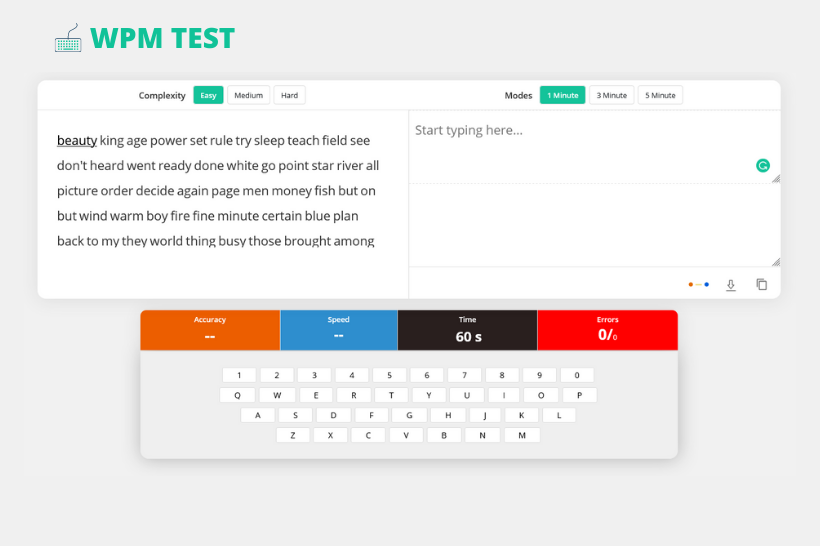
Modes of WPM TEST
It has three modes, 1 minute, 3 minutes, and 5-minute modes. You can choose the 1 min and 3-minute mode if you are a beginner and can progress to 5 minutes after you gain sufficient experience.
Complexity levels of wpm test
Three options are provided according to the complexity: Easy, Medium, and Hard.
Simple: If you are a beginner, it is advisable to start with the easy text mode to get the hang of it. It will consist of simple and easy random words.
Medium: It will consist of little more complicated words as compared to the simple mode
Hard: When you choose the hard mode, it will generate quite complicated words. It is the highest level of complexity on the WPM test.
Features of wpm test
- Live Statistics: You will be able to track your speed while typing.
- Test Hotkey: You can take the test as many times as you want by pressing a simple shift plus return key.
- Save and Download: After the test is done you can download the test report for future reference.
- Colemak: It is a layout in the Latin language.
- Error Detection: Accuracy is an added bonus of the WPM Test. It easily catches your error and alters your wpm speed accordingly. You can always go back and correct the error if you want to.
- Result Sharing: Once you have finished taking the test, you can share the results on several social media platforms.
- Certification: You also receive a certificate from WPMTEST.ORG which is a globally known organization.
2. TYPINGTEST.COM
How to start
Visit the website typingtest.com. Select the story you want to type. As soon as you hit the first key, the timer will start automatically. It is a great site to challenge your typing skills and also has some great typing games like KeyMan.
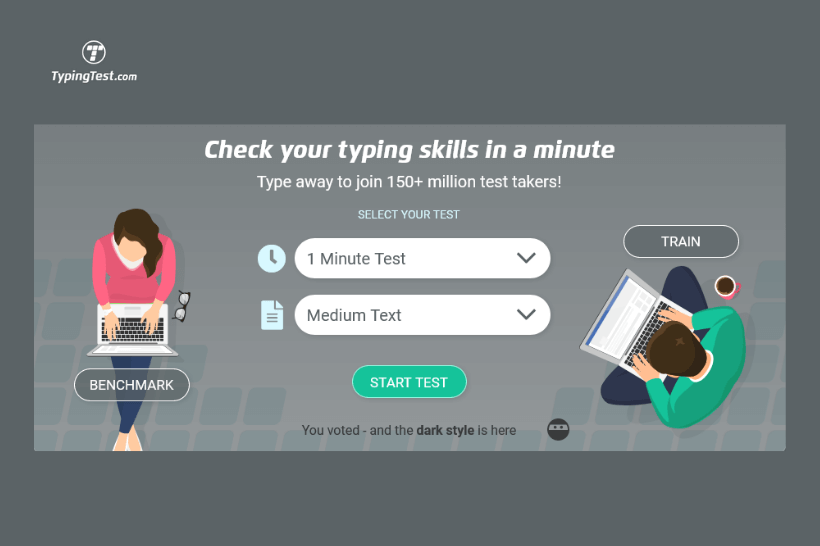
If you want to learn lessons, you can do so by a simple login into the Typing Trainer program. It is free and gives you great insights into building your speed while explaining the ergonomics.
It gives you the test score based on WPM and accuracy by subtracting the errors from the WPM count. So if you make errors here, your WPM score goes down.
Pros
- The layout is very user-friendly.
- You do not need to correct your errors, that helps in concentrating only on improving the WPM.
- Accuracy better than other websites.
- Test can be taken multiple times to improve speed.
- You can compare your skills to other test takers.
- It has categories of Standard Tests, Advanced Tests, and Professional Tests. You can make a choice of which category you want to type in.
- You can also compare it with your previous speed using the “BENCHMARK” key.
Cons
- Too many video commercials pop up during the test that affects the overall WPM score.
3. 10 fast fingers
Login to 10FASTFINGERS.COM. The timer will start as soon as you hit the first key and you can choose to show or hide the timer thereafter. The test words are very random and not connected which makes it a little more difficult to type.

Pros
- Available in multiple languages
- Has typing games.
- Live competition with other users.
- Helps to take more advanced tests where you can type as many as 1000 words.
Cons
- It does not monitor the speed while you are typing which makes it difficult to assess your actual WPM speed.
- If you make more than 20 mistakes, your score will not be saved.
4. Typing.com
This is a best version, especially for beginners. It provides learning courses for both beginner and advanced levels. This test again has random words strung together, both easy and difficult. The test also highlights your errors while typing in red so you could fix them for better accuracy.

Pros
- Courses for both beginners and advanced typists.
- Provides 1, 2, and 5-minute tests.
- Separate teacher logins and student logins.
- Extensive keyboarding curriculum.
Cons
- Do not include the word–per–minute while typing.
- You need to sign up beforehand unlike other sites where you can start typing right away.
5. Ratatype typing test
Retatype typing test comes under three languages, English, Spanish or French. It also supports different keyboard layouts and provides a certificate after completion of the test which you can attach to your CV.
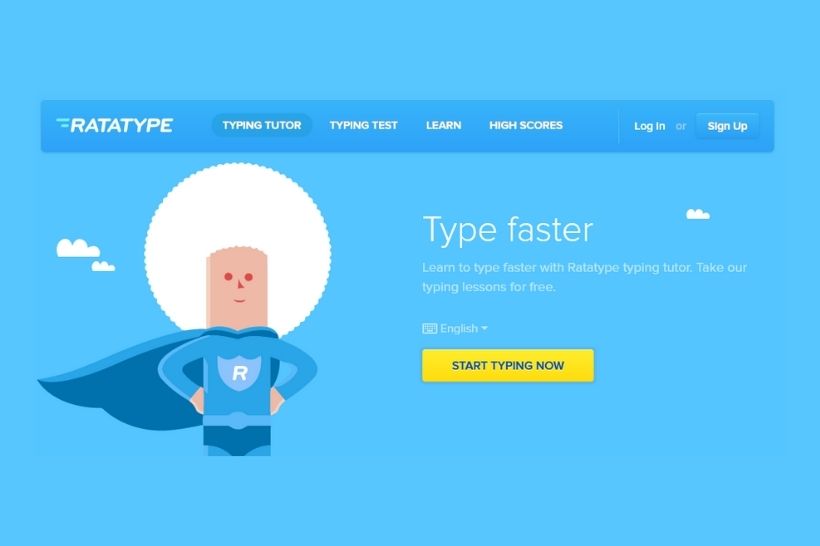
The user interface is quite simple. It also lets you compete against other typers which helps you compare your speed levels with the competitors. The certificates given are Platinum if your wpm speed is 70 and your accuracy is 99.5 percent. A gold certificate is for a wpm of 50 and an accuracy of 98.7 percent. A silver certificate is for wpm 40 and an accuracy of 96 percent.
You can take the test unlimited times, your best score will count. The only problem with the test is in case you do a typing error, you have to first go back to correct it, only then the test will proceed.
6. Keybr.com typing test
It is another free typing test tool and comes with a simple and classic user interface. It calculates the typing speed and also helps to remove the errors and become a more accurate typist.
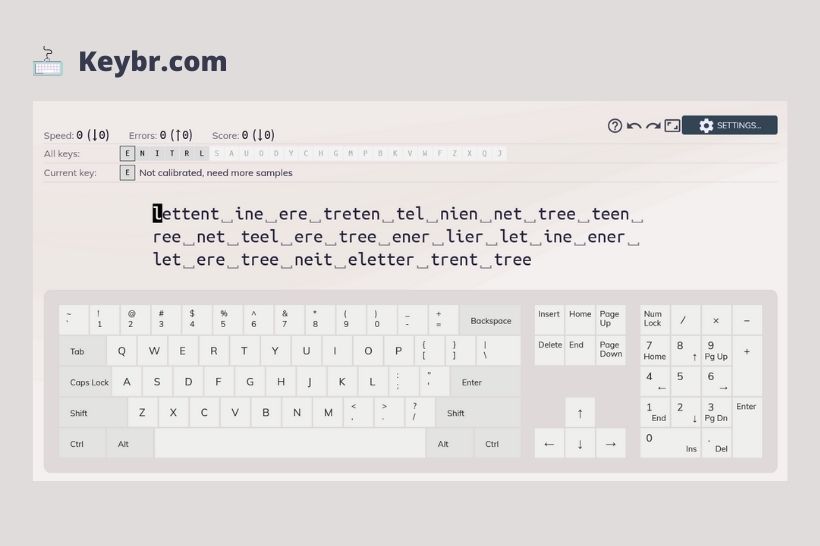
How to use
- Login to Keybr.com
- Enter the language you want to type in. There are options to choose from seven different languages.
- Select the complexity level, easy, medium or hard.
- Start typing
This web application helps you to learn TOUCH typing and not the HUNT AND PECK typing. Touch typing is when you do not look at the keyboard while typing. You use your muscle memory without using your eyesight to type text. This type of typing tremendously improves your speed as well as accuracy. There are tutorials given on the website to learn Touch typing.
Features
- It is also a tutoring platform with no boring repetitive exercises. It does not force you to repeat the same lessons over and over again.
- This application uses a sophisticated computer algorithm to generate lessons to match your skill level.
- The virtual keyboard helps to memorize the key positions.
- The typing speed indicator is provided to help you assess your speed.
7. Goodtyping.com typing test
Goodtyping.com aims at improving accuracy and has 27 guided lessons to walk you through the learning process. If you cannot type without looking at the keyboard, you can take the free lessons and improve your typing speed tremendously.
Along with providing a certificate on course completion, they also include your name under FASTEST TYPISTS RANKING and MOST ACCURATE TYPISTS RANKING if you have scored higher.
As soon as you type the first letter, the timer begins to tick. Also, you cannot move further if you have mistyped a word. You need to first correct it and only then you can proceed with the test.
Frequently asked questions
Which are the best free typing speed tools?
Many tools offer a free interface for typing speed tests. But, many few like Wpmtest.org, Typing.com, Typingtest.com maintained their user interface for typers. You will not struggle there to see words and type them well.
How much do typing tests cost?
There are some typing tests that charge on a monthly or yearly basis. Some others take a one-time fee and provide lifetime unlimited access. The range of typing test costs may vary from as low as 6 dollars to as high as 50 dollars. You can choose the tests according to your requirements.
How can i learn to type faster?
The simplest way to increase your typing speed is by practicing it daily for near about 10 minutes. It not only help you to type faster but also improve your accuracy levels. You can get certified at websites like wpmest.org or typingtest.com.
What do WPM and CPM stand for?
WPM means words per minute and CPM means characters per minute. The average WPM for most people is around 40 wpm. You can increase the wpm by using typing tools like WPM TEST. Some tests include your accuracy as well. So if you have made more errors in your typing test, your word per minute will reduce.
How can I learn to type in other languages?
There are several typing tools that are available in languages other than English, like Spanish, French, and others. You can choose your language and start typing the piece of text in that particular language. Ratatype is one such example that includes three different languages to type in.

hi