Have you ever narrowly missed a crucial shot in a game? Or experienced hand fatigue during prolonged gaming sessions? It’s not solely about your aiming skills or reflexes. The way you hold your mouse significantly influences your gaming performance.
Different grips – be it palm, claw, or fingertip – each come with their own set of advantages and drawbacks, affecting your accuracy, response speed, and overall comfort.
This guide explores how mastering your mouse grip can enhance your gaming experience, leading to improved precision and reduced physical strain.
Discover how the right grip can transform your gameplay and give you an edge over your competitors.
Grip Style – How To Hold Gaming Mouse Properly?

Your key to gaming excellence may lie in something as simple as your mouse. The way you grip your mouse, known as your grip style, plays a crucial role in your performance in virtual gaming environments.
Mastering the right grip technique can significantly influence your gaming success and control.
Different ways to grip a mouse
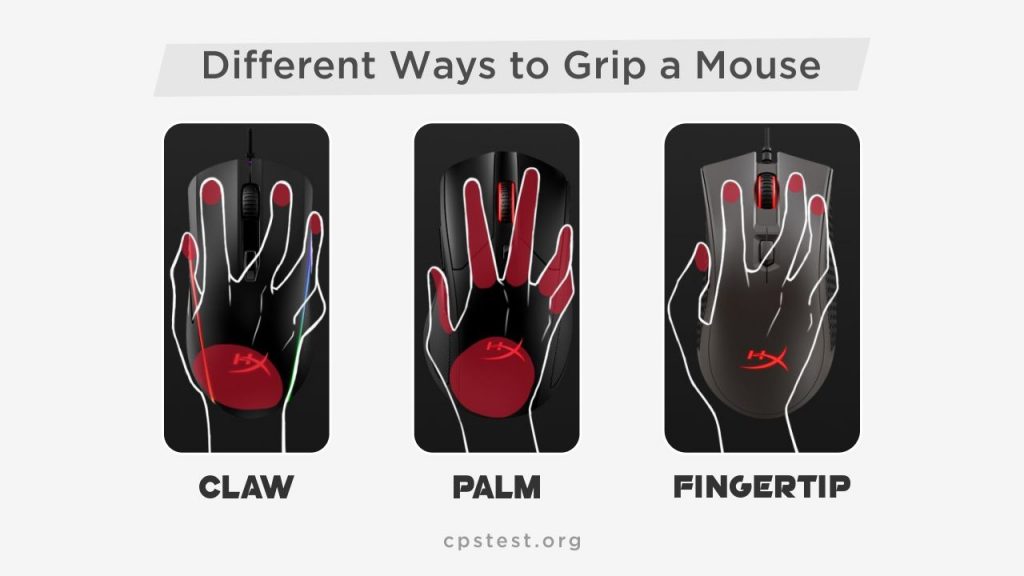
Gaming mice can be gripped in different ways. Below mentioned are some of them that vary in gaming performance. Readout to find out more about which grip suits you the best.
Claw Grip: A Fusion of Speed and Precision

The Claw Grip epitomizes agility and quick response in gaming. Picture your hand in a claw-like position, with fingers arching over the mouse buttons like a predator ready to strike.
The base of your palm gently touches the back end of the mouse, setting the stage for swift and agile movements. This grip is a perfect hybrid, combining the accuracy of the fingertip grip with the stability of the palm grip.
Pros:
- Precision & Agility: Ideal for games requiring quick reflexes and sharp aim, like ‘Valorant’, ‘Overwatch’ and “Aim Test”, or any scenario demanding rapid targeting and movement.
- Hybrid Flexibility: Its adaptable nature allows for seamless transitions between sustained aiming and swift flicks, catering to a variety of gaming styles.
- Competitive Advantage: In eSports where every millisecond matters, the Claw Grip’s blend of speed and control can be a game-changer.
Cons:
- Fatigue Factor: The unique hand positioning may lead to discomfort during prolonged gaming sessions.
- Comfort Trade-off: While offering heightened control, it doesn’t provide the same level of comfort as the Palm Grip.
- Learning Curve: It requires practice and patience to master, especially for those new to this grip style.
Additional Tips:
- Mouse Choice: Opt for smaller, flatter mice that accommodate the claw-like hand position. Lightweight mice enhance responsiveness.
- Customization: Programmable buttons and side grips can greatly add to the tactical depth and versatility of your gameplay.
- DPI Settings: Experiment with different DPI settings to find the perfect balance between speed and precision. Control remains the key aspect of this grip.
- Ideal Games: Perfect for titles like ‘Counter-Strike: Global Offensive’, ‘Overwatch’, and ‘League of Legends’, where rapid response and precise control are crucial.
Discovering the ideal grip is a unique experience. Adopt the Claw Grip for its agility and precision, tailor its versatility to suit your playstyle, and witness your gaming prowess ascend to new heights of dominance.
Palm Grip: The Perfect Blend of Comfort and Precision

The palm grip is like cradling a controller but with the precision of a mouse. It allows your entire hand to rest comfortably on the mouse, creating a sense of regal command over your digital realm.
Your fingers naturally position themselves over the buttons, poised and relaxed. This grip is the epitome of comfort and stability, making long gaming sessions feel effortless.
The even distribution of hand weight ensures a comfortable experience, while the grip itself, although not the quickest, provides precise control and fluid movements.
Pros:
- Comfort: Ideal for long gaming sessions, this grip distributes the weight evenly across your hand, reducing fatigue.
- Control: Offers precise and fluid movements, making it perfect for strategy-heavy games like MMORPGs, RTS, and turn-based strategies.
- Ideal Games: Excelling in games like ‘World of Warcraft‘, ‘StarCraft’, and ‘Civilization’, where strategic control and methodical planning are key.
Cons:
- Speed Limitation: The grip’s larger size may hinder quick, twitchy movements, making it less effective for fast-paced FPS games.
- Not for Rapid Games: Players of high-speed games like ‘CS:GO’ or ‘Overwatch’ might find the palm grip limiting.
Additional Tips:
- Mouse Choice: Opt for larger, ergonomic mice with higher palm rests to maximize the grip’s benefits.
- Grip Pressure: Experiment with different levels of palm pressure. A firmer grip enhances control, while a lighter touch increases maneuverability.
- Balance: Finding the right balance between firmness and relaxation in your grip can lead to improved performance and command in your gaming pursuits.
Ready to explore the other grip styles? Let’s delve into the swiftness of the claw and the precision of the fingertip!
Fingertip Grip: Precision and Control for the Avid Gamer

The Fingertip Grip is a testament to precision and minute control in gaming, akin to a butterfly’s light touch. With only your fingertips in contact with the mouse, this grip empowers you to make fine adjustments with ease.
It’s all about agility and precision, facilitating movements akin to a sniper focusing on a target or a surgeon with a scalpel. This grip allows for extraordinary accuracy and control in gameplay.
Pros:
- Unmatched Precision: Tailor-made for scenarios requiring pinpoint accuracy, like perfect headshots or intricate maneuvers.
- Micro-Adjustments: Ideal for games that demand meticulous aim adjustments and precise control.
- Enhanced Agility: Allows for quick, sharp movements, perfect for games that require fast reflexes.
Cons:
- Potential for Fatigue: Limited contact with the mouse can lead to hand strain over long periods.
- Sustained Aim Difficulty: Maintaining a steady aim for extended periods can be challenging with this grip.
- Not Suited for Marathon Gaming: Longer gaming sessions, such as in dungeon crawls or RTS games, may be less comfortable.
Additional Tips:
- Mouse Selection: Opt for lighter, flatter mice with low-profile buttons to complement this grip.
- Mousepad Choice: A low-friction mousepad can enhance the smoothness of movements.
- Wrist Care: Regular wrist exercises and appropriate DPI adjustments are crucial for maintaining comfort and precision.
- Ideal Games: Suited for precision-focused games like ‘Valorant’, ‘Rainbow Six Siege’, and ‘Apex Legends’, emphasizing accurate aiming and swift movements.
Ready to conquer the world of gaming with the perfect grip? We’ve unveiled the three styles, but the journey doesn’t end here. Experiment, mix and match, and find the grip that truly makes you a gaming legend!
Choosing The Right Mouse Grip
Choosing the right mouse grip is crucial for gaming excellence. It’s not just aesthetics but a matter of enhancing precision, agility, and comfort.
With the palm, claw, and fingertip grips each offering unique benefits, understanding these styles is key to unlocking your full gaming potential. Let’s explore what suits you best.
Hand Size and Grip Compatibility
- Large Hands: The palm grip is ideal for those with larger hands. It offers comfort and control, making it perfect for extended gaming sessions in MMORPGs or RTS games.
- Smaller Hands: The claw grip, with its arched fingers and minimal palm contact, is great for smaller hands, enhancing agility and precision in fast-paced FPS games like ‘Valorant’ or ‘Overwatch’.
- Petite Hands: For smaller hands, the fingertip grip can be a game-changer. It allows for minimal palm contact and maximizes finger movement, ideal for sharp accuracy in sniper or tactical shooter games.
Grip Choice by Game Genre
- FPS Games: The claw grip is a favorite for FPS gamers, offering a balance of quick reflexes and precise aiming.
- MMORPGs: For lengthy gaming sessions common in MMORPGs, the palm grip offers the necessary comfort and control.
- Action Games: The claw grip’s versatility suits various action genres, allowing for both precision and swift movements.
Prioritizing Comfort
The most suitable grip is one that feels natural and doesn’t lead to fatigue. It’s important to try each grip style and choose based on comfort during prolonged gaming.
Bonus: The Grip Decision Tree
- Large Hands? Palm Grip.
- Prefer FPS games? Claw Grip.
- Value comfort for long sessions? Palm Grip.
- Otherwise: Choose between Claw or Fingertip Grip based on your preference for precision or agility.
This comprehensive guide ensures you find the right mouse grip to enhance your gaming experience, blending hand size, game preference, and comfort for optimal performance.
Remember, the journey to finding the perfect grip involves personal experimentation and adaptation.
FAQs
How Do Pro Gamers Hold Their Mouse?
Pro gamers favor different grips depending on their game and preferences. Popular choices include the palm grip for comfort and stability (think relaxed, full-hand control), the claw grip for fast-paced FPS games (imagine agile, arched fingers like claws), and the fingertip grip for pixel-perfect precision (think delicate, minimal palm contact). Ultimately, the best grip is the one that feels natural and lets them dominate!
How Do You Position Your Hand On A Mouse For Gaming?
The ideal grip depends on your hand size, game preference, and comfort. Experiment with palm (full hand), claw (arched fingers), and fingertip (minimal palm) grips. Find the one that feels natural and fatigue-free during long sessions. Relaxed fingers and a level wrist are key for smooth control and avoiding strain. Some mice offer wrist rests for extra comfort.
What Is The Best Grip For A Gaming Mouse?
The “best” grip is subjective, but here’s a quick breakdown:
- Palm: Comfort & stability, ideal for MMORPGs/RTS.
- Claw: Agility & precision, popular in FPS games.
- Fingertip: Pixel-perfect aim, favored by snipers.
Ultimately, experiment and choose the one that feels natural and fatigue-free. Happy hands, happy victories!
Conclusion
Finding the perfect way to hold your mouse is about identifying what enhances your gaming performance. It’s a process of experimenting, adjusting, and fine-tuning until your hand and the mouse synchronize seamlessly.
Comfort is the key to maintaining control, and control is essential for gaming success. Embrace this journey to unveil your gaming prowess, exploring different grips one at a time.
For continued growth and mastery in gaming, consider subscribing for more insights, tips, and even specialized tutorials like the claw grip masterclass!
