Several games give you pleasure while leading them away from boredom. The fun and satisfaction that battle royale games like FORTNITE provide are beyond words. Apart from being loved by millions of casual gamers worldwide, the game is just as competitive as it should be. But, a perfect mouse sensitivity can let you win the game.
Fortnight is a battle royale game in which up to 100 players compete to be the last one standing. With its immersive gameplay and colorful graphics, the game has been successful in providing a mesmerizing experience to its players looking to dwell in the gaming world.
Bringing out your A-game becomes crucial if you are to survive on this daunting battlefield which requires that you do not get blasted off to death every time.
There are plenty of settings you can tweak to enhance your gaming prowess to bring out the best in you, one of them being mouse settings.
In today’s guide, we will discuss the best mouse settings for you, which will help you improve your aiming abilities in FPS games.
Why Mouse Sensitivity is So Important In Gaming?
Mouse sensitivity determines how much your mouse would need to travel to move precisely and position your cross air where you want them to be. High sensitivity allows you to move with seamless speed, but it might compromise your mouse precision.
So what should you go with, high sensitivity or low? The answer depends on individual preferences, but we would suggest that you go with high-sensitivity settings while playing Fortnite.
This is because the building is a core part of the game, demanding you to be more responsive to the directional adjustments you make. For a smooth and immersive experience, set your mouse sensitivity between 20-28 cm/360.
Having a low mouse sensitivity in a Fortnite means you will have to settle for lower agility and building speed, reducing your chances of winning. Thus correct mouse settings are essential in a Fortnite as it:
- Allows you to be more responsive.
- Significantly improve your building speed and agility.
Mouse sensitivity allows you to be more responsive and helps you attain your true potential. However, finding the perfect sensitivity settings is not as easy as you think. You will need to experiment with different settings to find out what settings work best for you.
Another way can be to review the settings most professional players use. You can sync your settings with favorite players but keep in mind what works for them would not work for you.
How Mouse Sensitivity Can Help you convert Sensitivity from CS: GO to Fortnite
Maintaining the same sensitivity settings across different games comes with certain advantages that will help you be quicker and more responsive. Your mouse sensitivity can help you in improving your gaming capabilities.
You can adjust more efficiently while switching between CS: GO or Fortnite without having to worry about sensitivity any longer.
A mouse sensitivity converter is a tool you can use to switch or change mouse sensitivity between games. It allows you to take the in-game sensitivity of one video game, and transfer it to another game for maximum efficiency.
For instance, if you are playing CS: GO, you can transfer the same sensitivity settings you prefer while playing Fortnite, using this tool.
There are several benefits of matching sensitivity across various games, which we are going to discuss later in the article.
How to Change Sensitivity for Fortnite
You can take the help of mouse sensitivity calculators to choose the best settings for you. To change settings for a Fortnite, consider the following points and fill them into the mouse sens convertor.
- Name of game you want to copy your settings from.
- DPI (Dots Per Inch) of the mouse you use
- Mouse sensitivity you prefer in the said game
- DPI of mouse you plan on using while playing Fortnighte
Once you fill in the required information, it will automatically display the converted sensitivity values to you. If you are unsure about the DPI of your mouse, you can always enter the default DPI value. If you plan on using a different mouse for playing Fortnite, you must check out its DPI.
The Benefits of Matching Mouse Sensitivity Across Different Games
1. Builds Muscle Memory
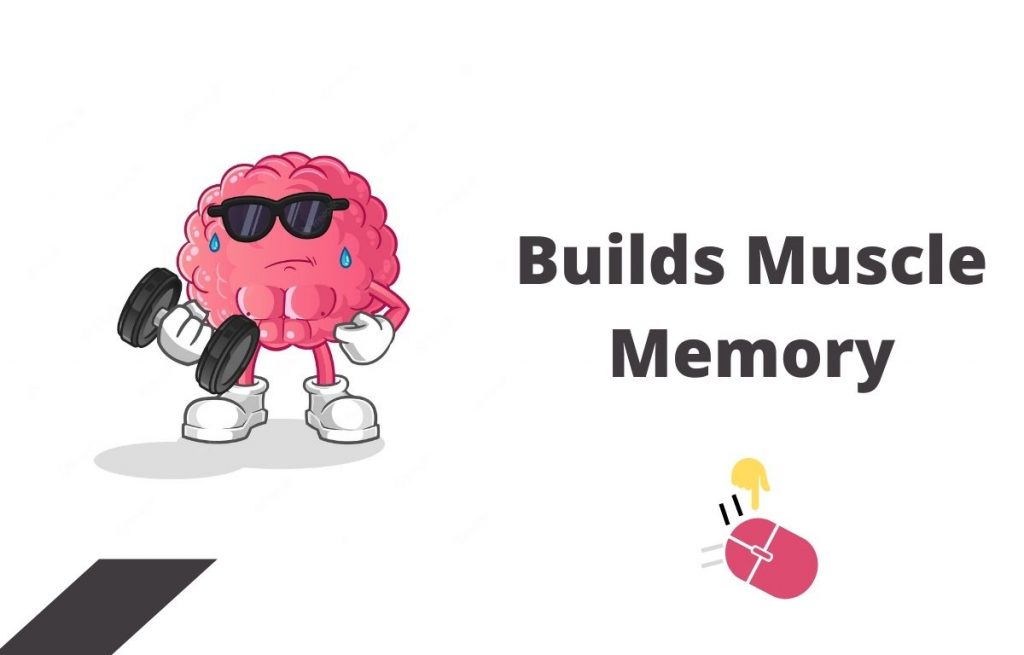
Everyone remembers the first time they stepped into the gaming world. You start by learning the controls and after several times getting killed, things finally get easy for you.
Every move which once you found difficult seems a piece of cake now. You could even do it without focusing much. All this is possible because of your muscle memory.
We built muscle memory through constant repetition of the same actions and moves. Using the same mouse sensitivity settings across all your games improves your muscle memory, as your brain creates a neural pathway that allows you to execute the same mouse movements with minimal to no conscious effort.
2. It Enhances Your Gaming Capabilities

As your muscle memory improves, you need to focus less on making the most basic controls. You also get used to your gaming mouse as you automatically make mouse movements.
This enhances your gaming capabilities and increases your chances of winning on Fortnite as you now get more room to focus on more important details regarding the game instead of mouse movements.
3. Make Easy Hitting Target
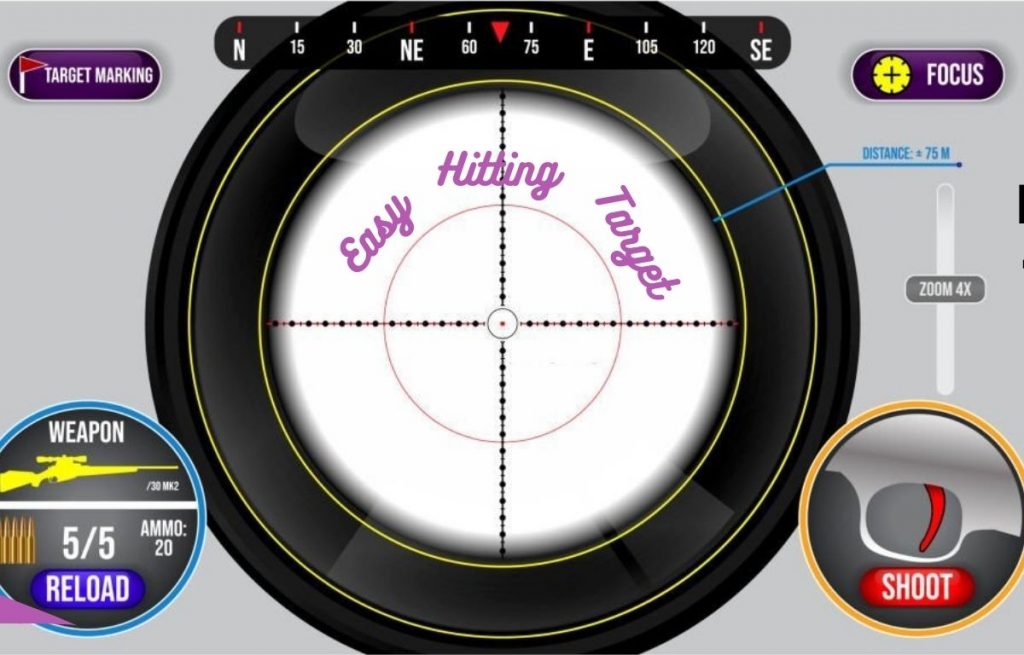
As we discussed earlier, the more suitable mouse settings are for you, the easy it becomes to aim and target your opponents. This is particularly helpful when you are targeting moving targets.
With your improved response time and enhanced mouse movements, you can target your enemies quickly before they can turn you into dust.
Other Ways to Improve Your Fortnite Performance
Now that you have learned how to tamper with your mouse sensitivity settings. Here, we are going to discuss some more ways in which you can improve your Fortnite performance by leaps and bounds.
1. Invest in a Good Mouse
A quality mouse ensures to deliver the best performance on Fortnite. It is best to choose a gaming mouse.
As they limit most normal mice to 1000 DPI, a mouse specially built for gaming has over 4000 DPI, ensuring to provide you faster response times.
Most of them also feature customizable buttons which you can use according to your needs to observe an even more smooth sailing experience.
Besides DPI, size is also a considerable factor when shopping for the perfect gaming mouse. It should be at least 66% of your hand’s length so you can aim accurately and with ease. Apart from this one, one should keep in mind the sensor mouse offers.
Optical sensor mice are more popular among gamers as they offer a more reactive experience and do not exhibit lag.
2. Turn Off Mouse Acceleration
To improve performance, and maximize the benefits of matching your sensitivity for Fortnite, you need to turn off mouse acceleration which is enabled by default.
Mouse acceleration affects the way you move your mouse, and the response caused by moving it. Although this feature was introduced to improve your mouse’s response, it can lead to the difference between winning or getting torn apart.
So, always ensure you turn it off for other games you love. To turn this setting off, do the following:
- Go to your mouse settings
- Click on change mouse settings.
- Click additional mouse settings you wish to change.
- Click on the pointer option on the popping dialogue box.
- Turn off mouse acceleration and click apply.
3. Update Fortnite Mouse Drivers
To enjoy the full-fledged benefits of your mouse sensitivity settings, you need to make sure that your mouse drivers are up to date.
To update your mouse drivers manually, go to your mouse manufacturer’s site and choose the latest driver available and update.
Make sure the drivers are compatible with your mice model hardware and the version of Windows you use.
4. Use a Professional Aim Training Tool
Playing FORTNITE is a boon for your muscle memory. However, if you are looking to boost your aim and your gaming skills, use a professional aim training tool.
As most players spend most of the time looting and running around instead of practicing or firing at opponents, they do not improve the overall performance.
Hence, to improve the skill set you possess presently, it is imperative that you practice using various scenario-creating tools that will upscale your response time and you will be ready for competitive gaming.
Try using a professional training tool like 3D Aim Trainer. It also has a plethora of gaming situations you can try to improve your skillset.
These tools are especially more effective if you want to train for a specific skill. Choose one scenario and try to practice it again and again.
For instance, if you find tackling enemies difficult at elevated heights, you can use the aim trainer to practice your aim at targets above you. Keep Practicing until you build muscle memory for such kinds of shots.
5. Master Other Settings
Mastering your mouse sensitivity settings would not be enough. You need to master other settings: if you want to become a solid Fortnite player. There is definitely more to gaming than just mouse settings.
You can try to master other settings as now you have learned the art of mouse sensitivity changes. This will allow you to take down your enemies effortlessly and satisfyingly.
Additional Tip
Play With Professionals And Improve Your Fortnite Skills
Playing with professionals adds another dimension to your gameplay. You can learn so much from them while playing. They try to perfect little details which can significantly improve your skillset as a player.
So if you are in touch with some professionals, ask them to play with you. Although you might get killed instantly early on, this will push you to become better and improve.
Try to analyze what mistakes you make and keep practicing. You too will become a Fortnite Professional if you stick to your routine.
