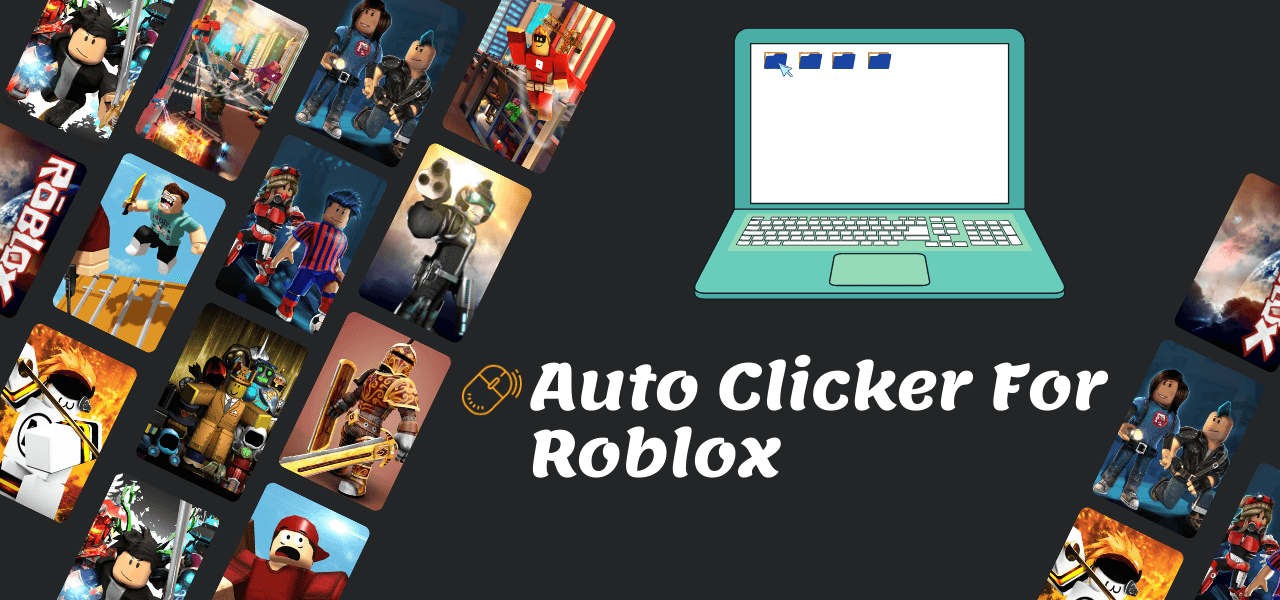
Auto Clicker For Roblox - Official Guide and Tips
Roblox is very famously known for its online gaming platform and game creation system developed by Roblox Corporation. The Roblox Auto Clicker is majorly used while playing Roblox games.
Everyone wants to up their levels, and at some point in gaming, you get bored by doing some repetitive tasks. At Roblox games, everybody goes through the mission of breaking the bricks. It is not challenging but, the user gets lazy to do it. To do tasks like that, everyone needs help. In this condition, the Auto Clicker for Roblox makes your job easier and quicker.
What Is Auto Clicker?
The AutoClicker is an application that helps you with automated clicks on your screen. The Auto Clicker only helps you with your gaming but also helps you with performing more complicated tasks. Many gamers use auto clickers to get rid of repetitive actions.
The Auto Clicker basically plays with two modes of clicking. It's up to you how you need it. You can use the Single-Click or Double Click method as you deem fit.
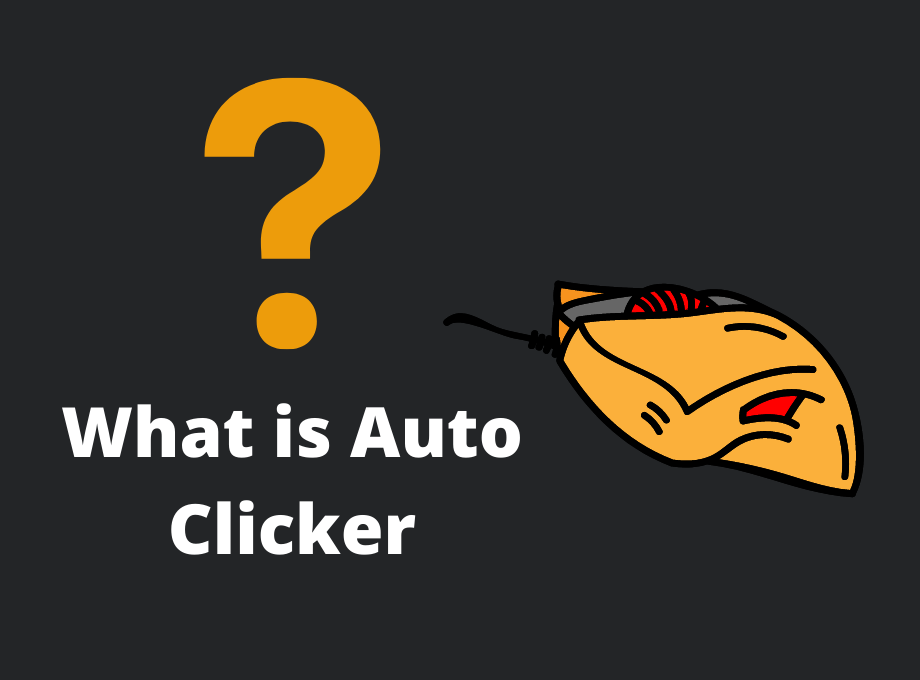
What is Roblox Auto Clicker?
The Roblox is popularly known for its gaming and customization program. The general purpose of the Roblox auto clicker is to simulate clicks while playing Roblox. Using this automated clicking feature, you can stay online without actually being active. You won't have to click repeatedly, and it also helps giving rest to your fingers and arm.
How to use Auto Clicker for Roblox?
It is incredibly simple and fast to learn to use any of Roblox Auto Clickers. If you are struggling or have any doubt about how to use it, just follow the below steps:
- Step1: Download and Install Auto Clicker to your system from any of the top 5 Auto Clicker sites.
- Step2: Select your required time interval. The time interval is the time gap between your automated clicks. It can be from milliseconds, seconds, minutes, and even hours.
- Step3: Then, you need to choose which mouse button you want to click, which can be left, middle, or right. Select, any one of them as per your choice.
- Step4: After that, you need to select the type of clicks from single, double, or triple. Many auto clicker applications have two typing techniques, Single and Double clicks. Those who get triple-clicks are very rare!
- Step5: Now, you have to set the number of clicks you want. Here, either you can set clicks by putting a number, or you can set it as "Repeat Until Stop". It will only stop when you click on the "stop" button.
- Step6: Then, you have to guide your mouse cursor where you actually want your clicks. Else, you can set your mouse cursor by "Pixel Location" to land your clicks at a certain point.
- Step7: Now, you are all set to use Auto Clicker in Roblox. You can start your auto clicker by simply pressing a start button, or many auto clickers have a Hotkey "F6" to start and stop the program.
Features of Roblox Auto Clicker

It works very efficiently on 3D games like Roblox

Now! you can set infinite clicks.

It does not disturb your ongoing screen visualization now!
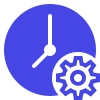
Easily set Time Interval, Mode of Clicking, Click count, and Clicking location

It is 100% free and open source.

You can install it anytime. It is 100% safe and secure
Benefits of Roblox Auto Clicker
The Auto Clicker plays many benefits in simulation and clicker games. It gives the exact and accurate number of clicks at your chosen location. To briefly know how Roblox Auto Clickers benefits the Gaming Kind, read more at extreme below:
Score Better: A lot of games are available in Roblox. Now, you can play each of them and become the top player. Do not worry about your previous score. The Roblox auto clicker definitely helps you with scoring better than ever before.
Allows Multitasking: Now, you can do other tasks while letting the auto clicker doing its work in the background. So, it is not necessary to play a boring part in your Roblox game. The Roblox Auto Clicker will do your part.
Time-Saving: It saves a lot of time because it runs in the background and act according to your command though you can rest or do another task.
Avoid Arm Injuries: When it comes to clicking continuously and constantly at a certain point can hurt your fingers and arm. It can cause serious arm injuries; it can also paralyze your arm. But if you use an auto clicker, it gives a required rest to your arm and helps you avoid these kinds of injuries.
Frequently Ask Questions
It is quite easy to understand how to turn on Roblox Auto Clicker. Commonly Auto Clicker programs have "Start" and "Stop" buttons. Some of them also have hotkeys to start and stop the program. Generally, pressing an "F6" key to start and stop Roblox AutoClicker. You may also set a hotkey according to your choice.
Not actually! Roblox does not ban auto-clicking. But, it's best not to cross the limits by landing a massive number of clicks per second. Otherwise, it is safe to use auto-clicking. The Roblox auto clicker is made to earn exp and vel and sometimes drops without doing actual work.
The Roblox auto clicker is not only available for PCs but also for mobile applications. You only need to install an Auto Clicker for iOS and Android application to your phones and run it while playing. The setting of time interval and count of clicks is the same as a computer program.
The offers on Robux membership, valuable items all are spam. It only means you are tricked into divulging your personal information. These are the bad links. Stay away from fake offers like that.
Yes, it is 100% safe. If you downloaded an auto clicker from well-known software providers like Sourceforge, it is 100% safe. Get aware of other fake auto clicker downloading platforms!
Final Words
The best thing about this Roblox Auto Clicker is, it is available in minimum sizes like only 800kb. So, you do not need to worry about your low specification system. We want to conclude with a statement. We love Roblox Automation. It is because of its scheduling and fast delivery options.
Enjoy using Auto Clicker for Roblox and playing. Achieve your dream goals at the best simulations game like Roblox. Show off and share your achievement with your social circle and become more popular in the Roblox gaming community.



















